Welcome to Anturis customer community !
Here you can find answers to your questions, propose ideas or report a bug. Our team is here and does our very best to help you out as soon as we can.
Please note that IP address of NL agent has been changed to 5.79.100.165

 Enhance Ram monitoring
Enhance Ram monitoring
I use Anturis to monitor an Apache web server with APC cache runing on Centos
With this configuration, the FREE RAM monitoring doesn't tell anything because of the memory.
But if I execute the command free -m I can see a usable information:
total used free shared buffers cached
Mem: 7454 7366 87 0 367 3746
-/+ buffers/cache: 3252 4201
87 Mb is the information actually monitored
4201 Mb is the real free memory on my server.
Thank you in advance.

 No incidents seen, no notifications, email bounces back
No incidents seen, no notifications, email bounces back
Anturis has not seen any outages in our monitored endpoints for the last month, despite outages that should have triggered the monitors. No notifications have been sent (understandably, since Anturis's dashboard did not see the outages). When I email support at anturis.com from two different email providers, my mail bounces back as undeliverable. Our account is fully paid.

 Not receiving Incident emails
Not receiving Incident emails
Hi,
I am currently testing the Free plan and looking to purchase a plan since we have multiple servers. I have setup two monitors on a server. One for disk space and the other for free memory. The threshold limit has been reached for both monitors. I see multiple red dots on the Chart and Table as expected however I am not receiving any email for the same. I am receiving the daily report email but for some reason in that it shows 100% Success with nothing in the Errors, Warnings and Problems columns.
Could you please help regarding the emails?
Thanks.

 Change Time Zone in email notification
Change Time Zone in email notification
Hi Anturis Support,
Is possible for us to change the time zone in the email notification we're receiving, currently email is using CST time zone, we would like it to be changed to UTC +8 time zone.
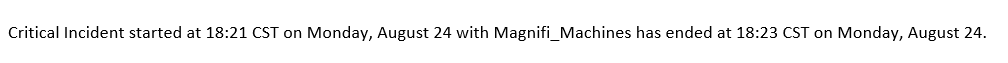

 Failed with code 8,General plugin failure error
Failed with code 8,General plugin failure error
Hi Anturis team,
I am getting "Failed with code 8,General plugin failure" Error code on Windows Server 2016 when I trying to execute a shell command and Iam just clicking on the "Execute" button as a testing, otherwise it gives me alerts for failing,I've also added anturis_restrict and anturis_agent account in the local admin group already but no luck.
I also get the same when trying to set up a log monitor.
The base disk/cpu and process monitors are working fine.
Attached are screenshots of the Anturis Agent log which show that the plugins are failing, please resolve this issue as soon as possible.
regards,
Fahad
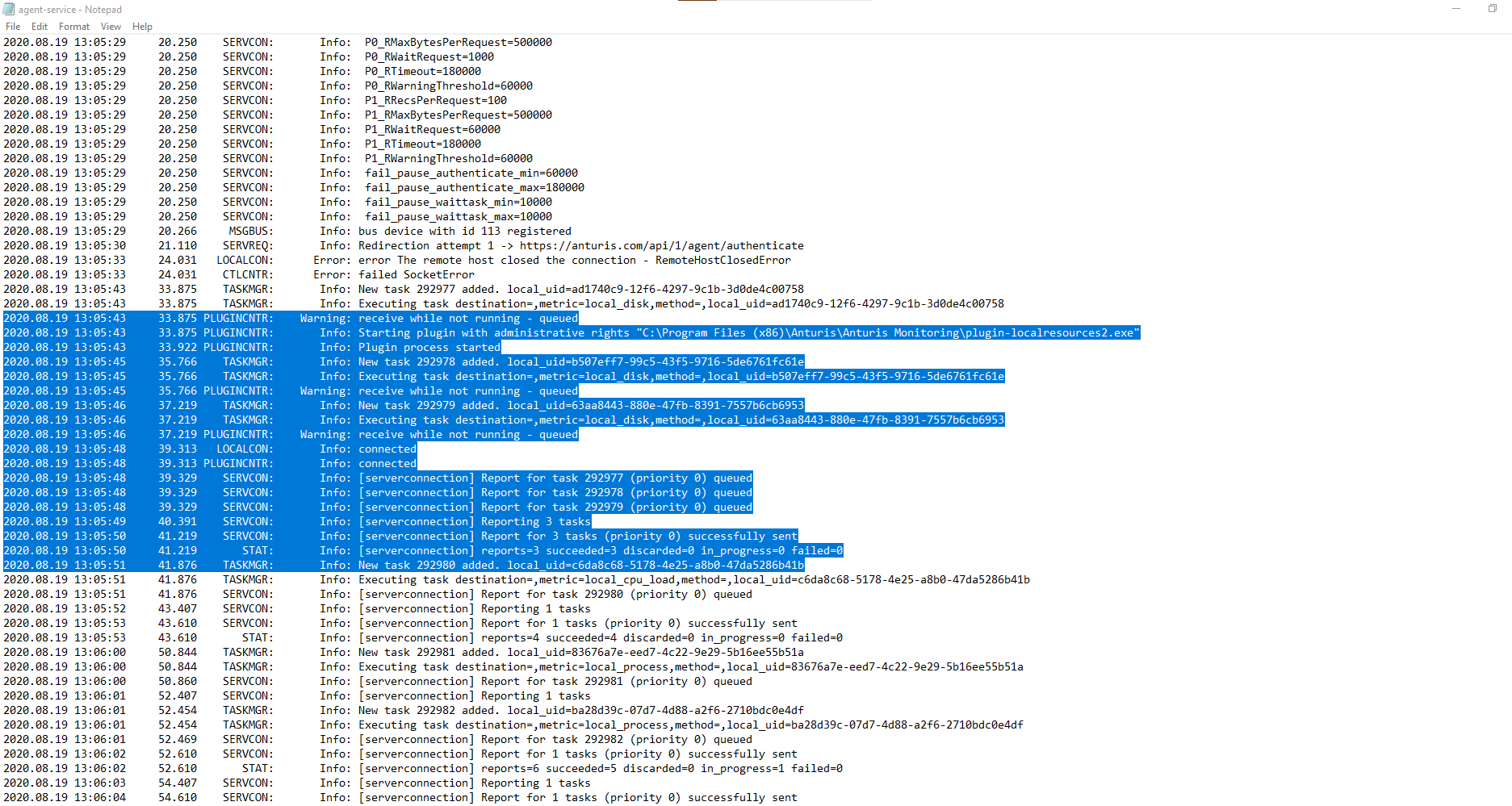
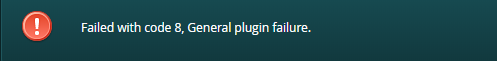

 not getting email alerts at all
not getting email alerts at all
I no longer getting email alerts on the free account. Has this service been removed ? If so please update your web site to reflect.

 No longer receiving reports from Anturis
No longer receiving reports from Anturis
Hi,
I'm no longer receiving daily, weekly, or monthly uptime reports from Anturis. The last report I received was on 29th of June 2020.

 error 1600
error 1600
trying to set up SQL monitoring and get "1600. Cannot open MySQL server connection. This may be caused by a problem with MySQL server or incorrect Monitor configuration" not sure why

 Ho to ping public IP address
Ho to ping public IP address
My cloud provider creates public ip addresses and maps them 1 to 1 to vms. The issue is that in the interface I can't select public IP address, since vm doesn't know about it. Can I manually add those address to Anturis configuration, so that I can create network ping monitoring ?

 Job Alerts Defense
Job Alerts Defense
Customer support service by UserEcho

