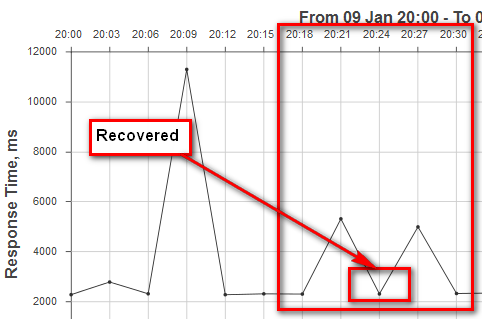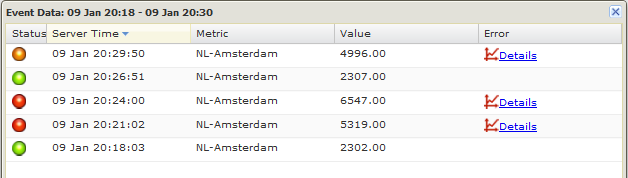0
Planned
Alert notification not sync with the "minimum check failure" setting
Hi,
As per the topic description, I have set the "Minimum check failure" to 2 but I still received the notification alert(failure) although only fail once.
Please advise.
Answer

0
Answer
Planned
Konstantin (Here to help) 13 years ago
The points on chart do not correspond one-to-one to the actual measurements. We plan to improve charts so that they make the right impression for a user.

Under review
Hi,
Can not reproduce. Let's make sure the problem exists on your side:
- Go to the Component, for which you received the Notification
- Open 'Problems' tab
- In the 1st list select the Problem for which you received the Notification (using timestamp)
- In the middle list select the first event (should be either Error or Warning)
- In the right list click on the 'arrow' button in front of the event - to display the list of all measurements/checks for the associated time period.
- If there is only _one_ event with non-OK Status in the pop-up window please attach here a screenshot (or send it to me directly).
Thanks!

Hi Andrew,
I have attached the screen capture from both view (Problem & Chart).
I see the result are consistent with the problem (according to the steps you mention). However, the chart show me differently.
Please advise.
Thanks
I have attached the screen capture from both view (Problem & Chart).
I see the result are consistent with the problem (according to the steps you mention). However, the chart show me differently.
Please advise.
Thanks

This is because point 20:21 on chart portrays one of measurements from 20:21:02 and 20:24:00 as they fall into the same 3 min interval. The point 20:24 portrays measurement from 20:26:51 which falls into the next 3 min interval.
In other words, the points on chart do not correspond one-to-one to the actual measurements. We do have in plan to improve charts so that they make the right impression for a user.
In other words, the points on chart do not correspond one-to-one to the actual measurements. We do have in plan to improve charts so that they make the right impression for a user.

Thanks for the concise explanation.
For the moment, I will reference to the "Problem" tab or tweak some setting with the "minimum check failure" to have the accurate reading. :)

Answer
Planned
The points on chart do not correspond one-to-one to the actual measurements. We plan to improve charts so that they make the right impression for a user.
Customer support service by UserEcho